How to Play a Scene
Select Scenes from the upper left corner menu. Then, tap on the Play button of the scene you want to play.
The execution time of a scene will vary according to the total number of rooms and blinds (around 1 second for each). Example: 2 rooms and 2 blinds will take 4s to finish.
Before playing another scene, you will need to wait for the previous scene to complete.
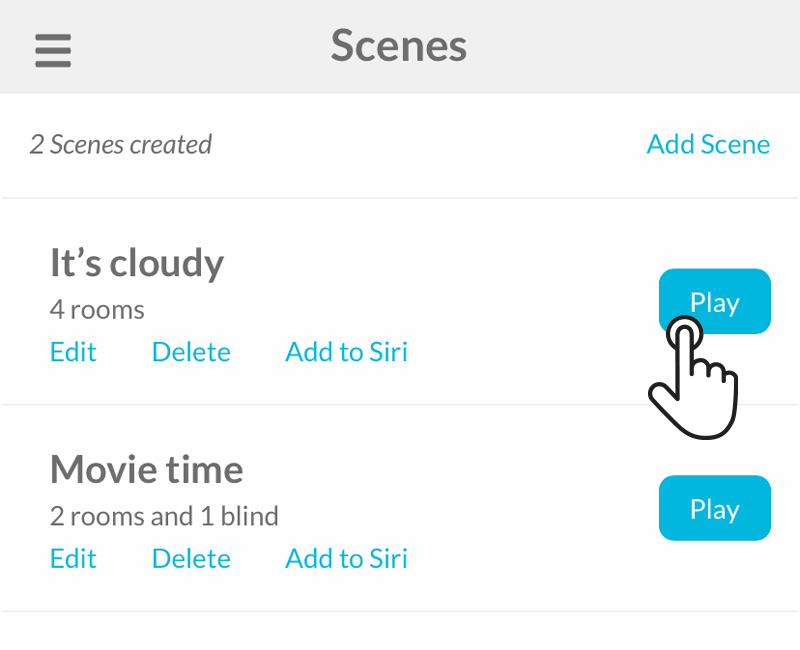
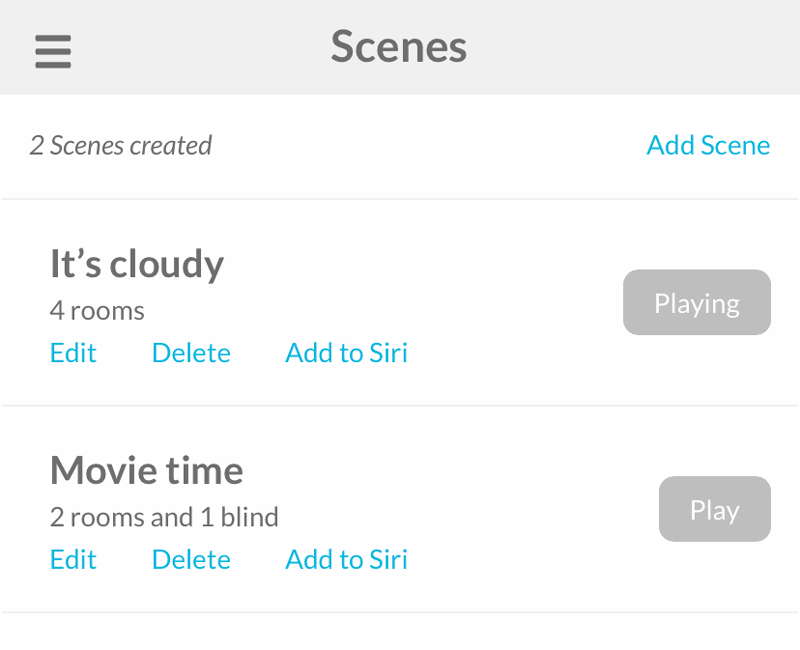
Related Articles
Alexa Scenes
Scenes made in the Smart Controller app will be imported to the Alexa App when using the "Alexa, discover devices" command or using the "Discover Scenes" button located at the bottom of the Scenes page. There is a limit imposed by Amazon; only the 20 ...Adding a Scene
Access the Scenes page From the upper left corner menu, tap on the Scenes submenu. Tap on Add Scene On the upper right corner, tap on Add Scene to add a new scene to your account. Name the scene and tap on Add Rooms and Blinds Choose a significant ...Alexa routines
When creating routines in the Alexa app, you can include imported rooms or imported scenes from the Smart Controller app. To do that, when adding an action to your routine, tap on "Smart Home", then select "All devices" or "Control scene". The ...Naming Best Practices for Alexa
Naming Best Practices for Alexa Proper naming of your rooms and scenes in the Neo Smart Blinds app is essential for reliable voice control using Alexa. ⚠️ Avoid naming conflicts: Alexa may not function correctly if your Neo Smart Blinds room or scene ...Siri Shortcuts
The Siri Shortcuts integration is available in the Neo Smart Blinds app version 4.0.6 or later. For the time being, only scenes created in the Neo Smart Blinds app can be integrated to Siri Shortcuts. The Shortcuts app let you get things done with ...