Alexa routines
When creating routines in the Alexa app, you can include imported rooms or imported scenes from the Smart Controller app. To do that, when adding an action to your routine, tap on "Smart Home", then select "All devices" or "Control scene". The desired room or scene will be listed on the page. For imported rooms, choose one of the three options available: blinds (on will open, off will close), favourite position (on will move the blind to its favourite position, if the motor has this feature) and stop.

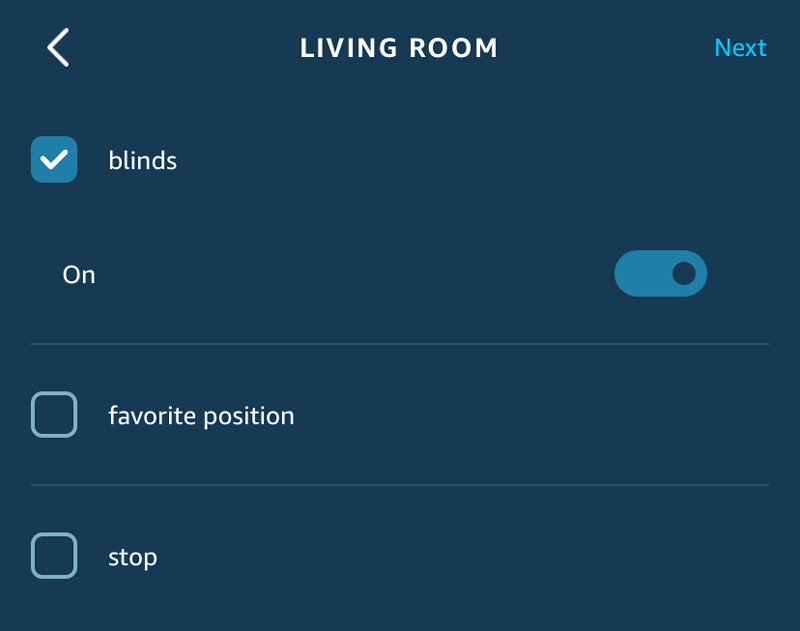
Related Articles
Alexa Troubleshooting
Before continuing, make sure you can still operate your blinds using the Neo Smart Blind app. Also read the previous instructions to be familiar with how your rooms and scenes will be discovered and imported to Alexa using our Neo Smart Blinds Skill. ...Alexa Scenes
Scenes made in the Smart Controller app will be imported to the Alexa App when using the "Alexa, discover devices" command or using the "Discover Scenes" button located at the bottom of the Scenes page. There is a limit imposed by Amazon; only the 20 ...How to connect to Alexa
Connect your Smart Controller to your Amazon Echo, Echo Dot, or Echo Show to control your blinds with simple voice commands via Alexa. This feature requires the Amazon Alexa app on your device and an active Amazon account. To set this up, please ...Naming Best Practices for Alexa
Naming Best Practices for Alexa Proper naming of your rooms and scenes in the Neo Smart Blinds app is essential for reliable voice control using Alexa. ⚠️ Avoid naming conflicts: Alexa may not function correctly if your Neo Smart Blinds room or scene ...Alexa voice commands
Use "open" and "close" commands to control your devices. They can be used either with room names from the Neo Smart Blinds app or groups that you have created in the Alexa app with rooms assigned. Commands “turn on” and “turn off” are still supported ...