Blue Link Installation

Applicable to compatible Neo Smart Blinds motors
Compatible with the Blue Link port located on the motor’s head. Not all motor models are equipped with this port.
For each motorized blind, add the Neo Blue Link to the motor using the Neo Blue Link cable. You may need to use a chair or a ladder to be able to reach connection wire. If that is the case, you should remain on the chair/ladder until the end of the claim process.

Are you an installer? You may prefer to use the installer's guide in PDF.
Download Installer's Guide EN/FR
Using the Blue Link cable, orient its connector to match the Blue Link connection located at one of its ends. Firmly grip each piece, align and push the cable connector. You may hear a muffled click, indicating it was properly connected.
Locate the accessible side of the motorized blind with the Blue Link port on the motor’s head. Use the remaining Blue Link cable connector, align it with the motor’s port, and firmly insert it. Though a muffled click might not be audible, gently tug the cable to ensure the latch is securely in place.
Now, enable the Bluetooth on your device, then, open the Neo Smart Blinds Blue app. Tap on Tap to Pair of the unclaimed blind and follow the steps.
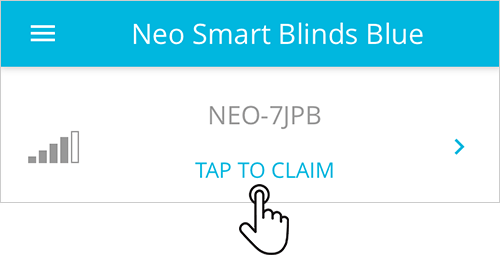
Once your blind is paired, you are ready to go to the next motorized blind and repeat the same process
Related Articles
Blinds Moving at Random Times
If your blinds are moving at random times, even after all schedules have been deleted, this issue may be caused by corrupted memory or old schedules still stored in the Blue Link dongle. This guide walks you through a process to fully clear these ...What’s the Range for the Blue Link? How Many do I Need for my House?
Up to 10m indoors and up to 30m for open areas, but please note that it depends largely on the smart device used to connect, the construction and layout of your home, and where you are while you are using the app to control the blinds. It is ...Is Blue Link Compatible With Major Smart Home Systems?
The Blue Link and the Neo Smart Blinds Blue app currently do not integrate with any smart home system. However, if the blind connected to the Blue Link can be operated using a handheld remote control, it can be used with the Smart Controller. Once ...What Mobile Devices are Compatible with the Blue Link?
Blue Link is compatible to smart devices with Bluetooth 4.0 or newer, both iOS and Android. Neo Smart Blinds Blue app is currently compatible with: Android 5.1 and newer iPhone 4S and newer (iOS 8 and newer) iPad 2 and newer (iOS 8 and newer) iPad ...Syncing the blind's internal clock
This feature requires the Neo Smart Blinds Blue app version 2.7.4 or later. Not sure if you have the latest version of the Neo Smart Blinds Blue app? Check by visiting the Google Play (for Android devices) or the App Store (for Apple devices). If ...