The Sunset and Sunrise Buttons Aren't Available on the Schedule Page
The account doesn't have the relative schedules enabled. To enable it, tap on either button or access the Enable Relative Schedules page via the Settings on the menu.
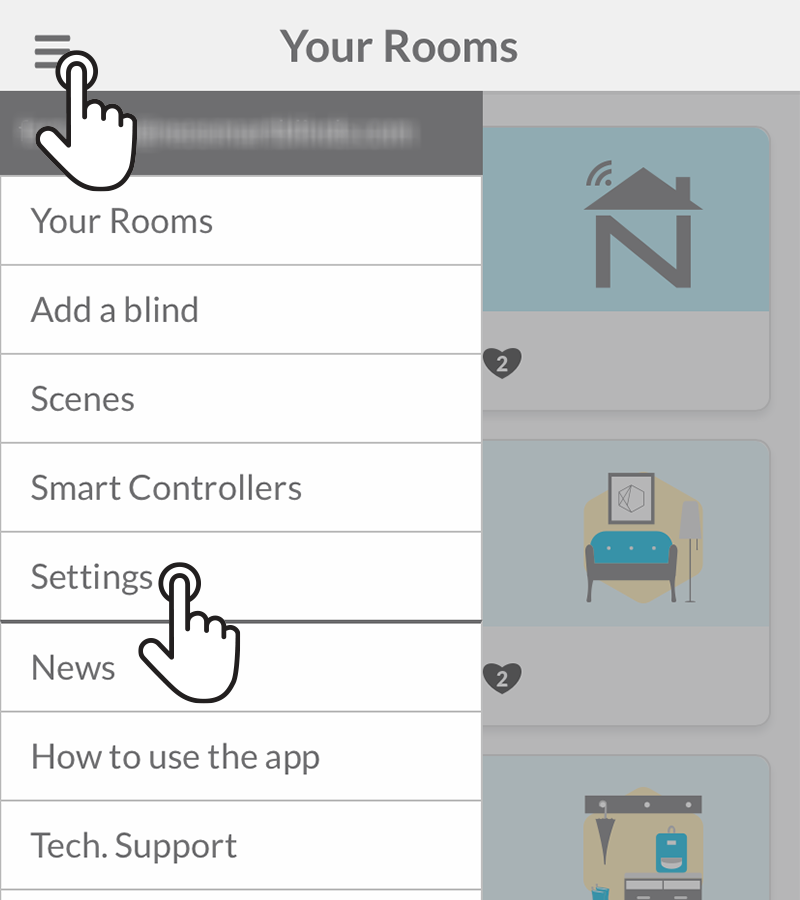
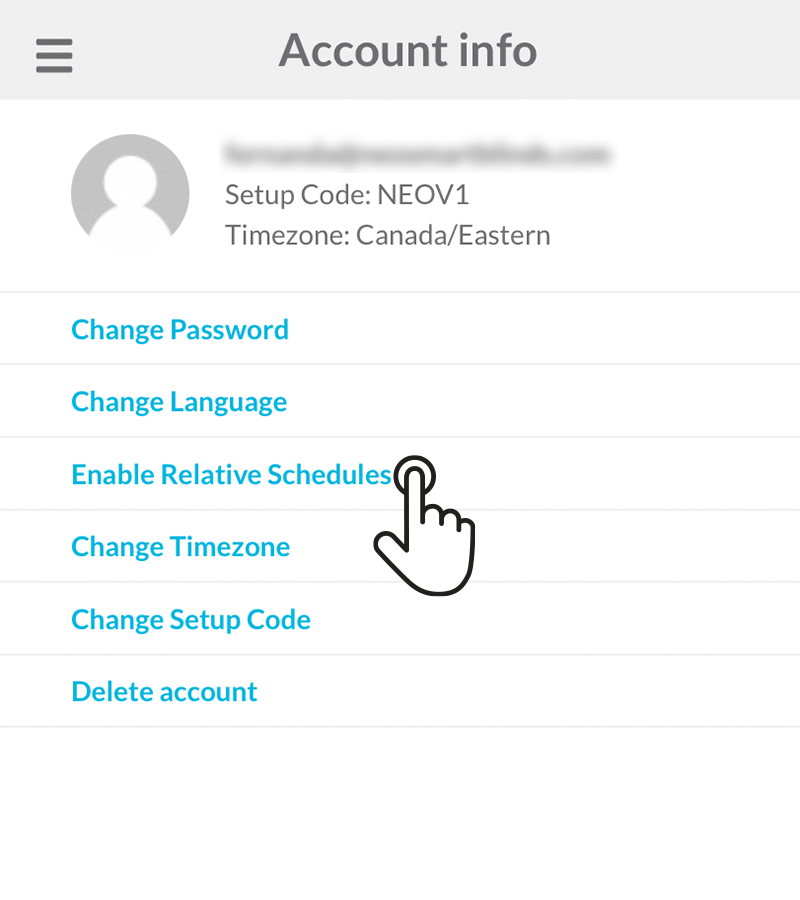
Related Articles
Adding a Schedule to a Room
If you're using Neo Smart Blinds app version 5.2 or earlier, please refer to this article. All the Smart Controllers of your account need to be online (with Internet access) at the moment when you are adding or editing a relative schedule. 1 - Tap on ...Adding a Schedule to a Room - For App Versions Before 5.3
All the Smart Controllers of your account need to be online (with Internet access) at the moment when you are adding or editing a relative schedule. If you're using Neo Smart Blinds app version 5.3 or later, please refer to this article. 1 - Tap on ...Model C-BR300: Adding a Smart Controller
Information and what you will need Besides the system requirements listed below, the app will also need your input on whether you want or not to share the device approximate location. You can't use our Web app to add a Smart Controller model C-BR300. ...Models WC100 and C-R200: Adding a Smart Controller
Information and what you will need Besides the system requirements listed below, the app will also need your input on whether you want or not to share the device approximate location. You will need: 2.4Ghz Wi-Fi with Internet Your Wi-Fi password in ...Controlling Blinds Individually
1 - Access the blind page of a room Tap on the room that has the blind you want to control individually. 2 - Controls and favourite position(s) Most blind brands will have the buttons: open, stop, close and favourite position*. Use them to control ...