How do I enable the Bluetooth in an Android Device?
Each Android device may vary, below is the general guide to enable the Bluetooth. If this doesn’t work, please see your phone's manual or support site.
Enabling the Bluetooth via home screen:
- Swipe down from the top of your screen to fully expand your notification tray
- Tap on the Bluetooth symbol
- Tap or swipe the switch so it will be in the "on" position
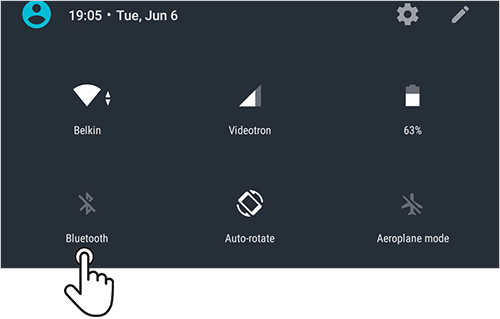
Enabling the Bluetooth via settings:
- Tap on Settings
- Look for Bluetooth or the Bluetooth symbol in your settings and tap it
- Tap or swipe the switch so it will be in the "on" position
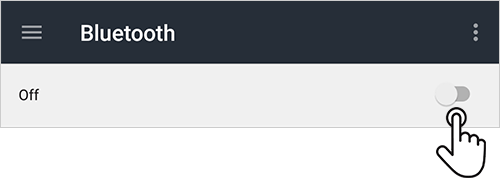
Related Articles
How do I Enable the Bluetooth in an Apple Device?
Below is the general guide to enable the Bluetooth in your Apple device. If this doesn’t work, please see your phone's manual or Apple’s support site. Enabling the Bluetooth via home screen: Swipe up from the bottom of your screen to fully expand the ...Blue Link Setup
For each motorized blind, add the Neo Blue Link to the motor using the Neo Blue Link connector. You may need to use a chair or a ladder to be able to reach connection wire. If that is the case, you should remain on the chair/ladder until the end of ...What Mobile Devices are Compatible with the Blue Link?
Blue Link is compatible to smart devices with Bluetooth 4.0 or newer, both iOS and Android. Neo Smart Blinds Blue app is currently compatible with: Android 5.1 and newer iPhone 4S and newer (iOS 8 and newer) iPad 2 and newer (iOS 8 and newer) iPad ...The App Doesn’t Show any Blind to Pair, Even Though the Blue Link is Connected to my Blind.
Make sure you close enough to the blind and that the Bluetooth in your device is not turned off, you just need to turn it on. If you need help to enable the Bluetooth in your device, please check the links below. Enable the Bluetooth in an Android ...Do I Need an Internet Connection (Wi-Fi or Cellular Data) to Use Blue Link app?
For everyday use, you will only need your device's Bluetooth enabled. Schedules, once saved, will run automatically without the need for Bluetooth or your device. You will only need a Wi-Fi or a mobile data connection to download and update the Neo ...