Changing the Blind's Name
Connect to a blind and tap on the more menu
Tap on Tap to connect of the blind you need to change the name, then tap on the more menu. The more menu (three dots) is located in the upper right side of the screen.
Tap and Rename option and rename your blind
Tap on the Rename option. Enter the new name, then, tap on save.
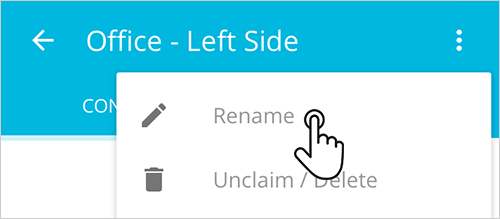
Related Articles
Pairing a Blind Blue app
Before starting, make sure that: Each blind has a Blue Link connected to it The Bluetooth of your device is enabled Tap to claim Tap on Tap to claim of an unclaimed blind. The app will open the step by step to claim a blind and will automatically ...Deleting/Unpairing a Blind
After deleting a blind, you will need to pair it again in order to use it. Be sure you need to delete the blind. You don't need to delete the blind if you want to change its name. Changing the blind's name There are two methods to delete a blind: ...Controlling a Blind
You can either control your blind by swiping up and down on the window frame or by tapping on the buttons below it. Use the button Show Help to learn what each button does.Updating a Blind
Types of blind updateWhenever there is a new version of the Blue Link firmware, the app will inform that an update is available. There are two types of updates and each one has different particularities. Noncritical update: improvements or new ...Reversing the Direction of a Blind
If a blind moves to the opposite direction to your command, then you need to switch up and down in order to use your blind properly. To make this change, follow the steps below: Tap to connect Tap on Tap to connect of the blind you need to reverse ...